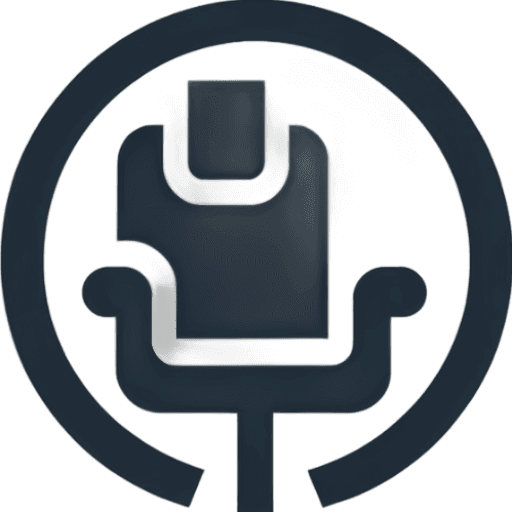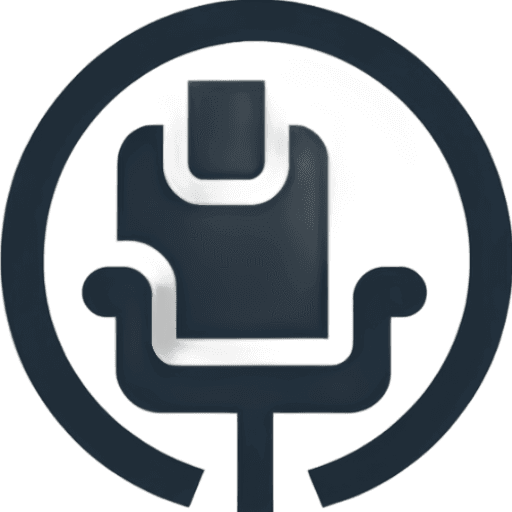Building a Better Call Center in 2025
This call center infrastructure checklist provides the tools you need to build or upgrade your contact center for optimal performance. Stop struggling with inefficient systems and frustrated customers. This list covers top platforms like Five9, Genesys, RingCentral, and more, helping you choose the right software for streamlined workflows and enhanced customer experience. Explore these options to create a productive and customer-centric call center.
1. Five9 Intelligent Cloud Contact Center
Building a robust call center infrastructure is crucial for businesses of all sizes, from startups to large corporations. A key component of this infrastructure is the contact center software itself. Five9 Intelligent Cloud Contact Center earns its place on this call center infrastructure checklist by providing a comprehensive and scalable solution that caters to a diverse range of needs. It offers a powerful suite of tools designed to streamline operations, enhance customer experience, and ultimately drive business growth. This makes it a strong contender for startups, small businesses, freelancers, BPO providers, corporate offices, and plug-and-play operations alike.
Five9 allows businesses to manage customer interactions across multiple channels, including voice, email, chat, and social media, all within a unified platform. This omnichannel approach ensures a seamless and consistent customer experience regardless of how they choose to interact with your business. Its robust infrastructure features automatic call distribution (ACD), interactive voice response (IVR), and predictive dialing capabilities, making it suitable for both inbound and outbound call centers. Furthermore, the inclusion of AI-powered tools like a virtual assistant and agent assist technology empowers agents to handle inquiries more efficiently and effectively. Workforce optimization features, including quality management and analytics, provide valuable insights to improve agent performance and overall call center efficiency. Finally, seamless integration with major CRM platforms like Salesforce, Microsoft Dynamics, and Zendesk further streamlines workflows and centralizes customer data.
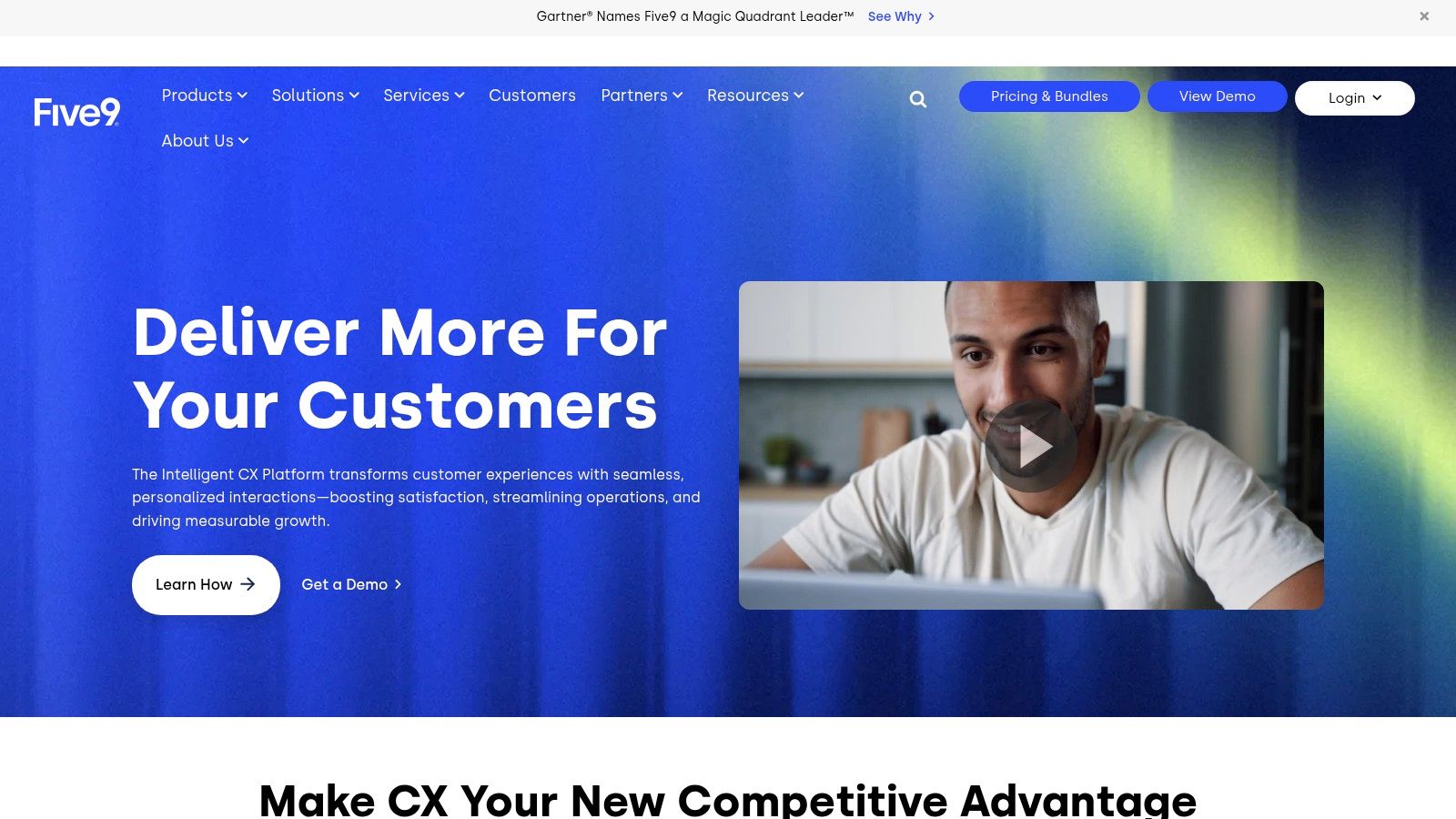
One of Five9's significant advantages is its scalability. As your business grows, Five9 can scale to accommodate increased call volumes and expanding teams. Its intuitive user interface minimizes the need for extensive training, saving time and resources. Robust reporting and analytics provide valuable data-driven insights into call center performance, enabling informed decision-making. Five9 also boasts excellent uptime and reliability, ensuring minimal disruption to your operations. Learn more about Five9 Intelligent Cloud Contact Center for more detailed information.
While Five9 offers a powerful solution, it's important to consider its potential drawbacks. It sits at a higher price point compared to some competitors, and certain advanced features require premium tier subscriptions. The initial setup and configuration can also be complex, potentially requiring specialized technical expertise. However, for businesses prioritizing a comprehensive, scalable, and reliable cloud contact center solution, Five9's benefits often outweigh these considerations.
Pros:
- Highly scalable solution that grows with your business
- Intuitive user interface requiring minimal training
- Robust reporting and analytics capabilities
- Excellent uptime and reliability
- Omnichannel capabilities
- AI-powered features
Cons:
- Higher price point compared to some competitors
- Some advanced features require premium tiers
- Initial setup and configuration can be complex
Website: https://www.five9.com/
This inclusion in the call center infrastructure checklist highlights Five9's strength in providing a complete and robust solution for businesses seeking to optimize their customer interactions and streamline their call center operations. While the cost might be a factor for some, the features and reliability offered position Five9 as a leading choice in the cloud contact center market.
2. Genesys Cloud CX
Genesys Cloud CX is a robust, all-in-one cloud contact center solution ideal for businesses of all sizes looking to upgrade their call center infrastructure. It earns its place on this checklist due to its comprehensive feature set, focus on omnichannel engagement, and advanced capabilities like AI-powered routing and automation. This makes it a powerful contender for organizations seeking a scalable and feature-rich platform to modernize their customer experience operations. Whether you're a startup building your first contact center or a large enterprise looking to consolidate disparate systems, Genesys Cloud CX offers a compelling proposition for optimizing your customer interactions.
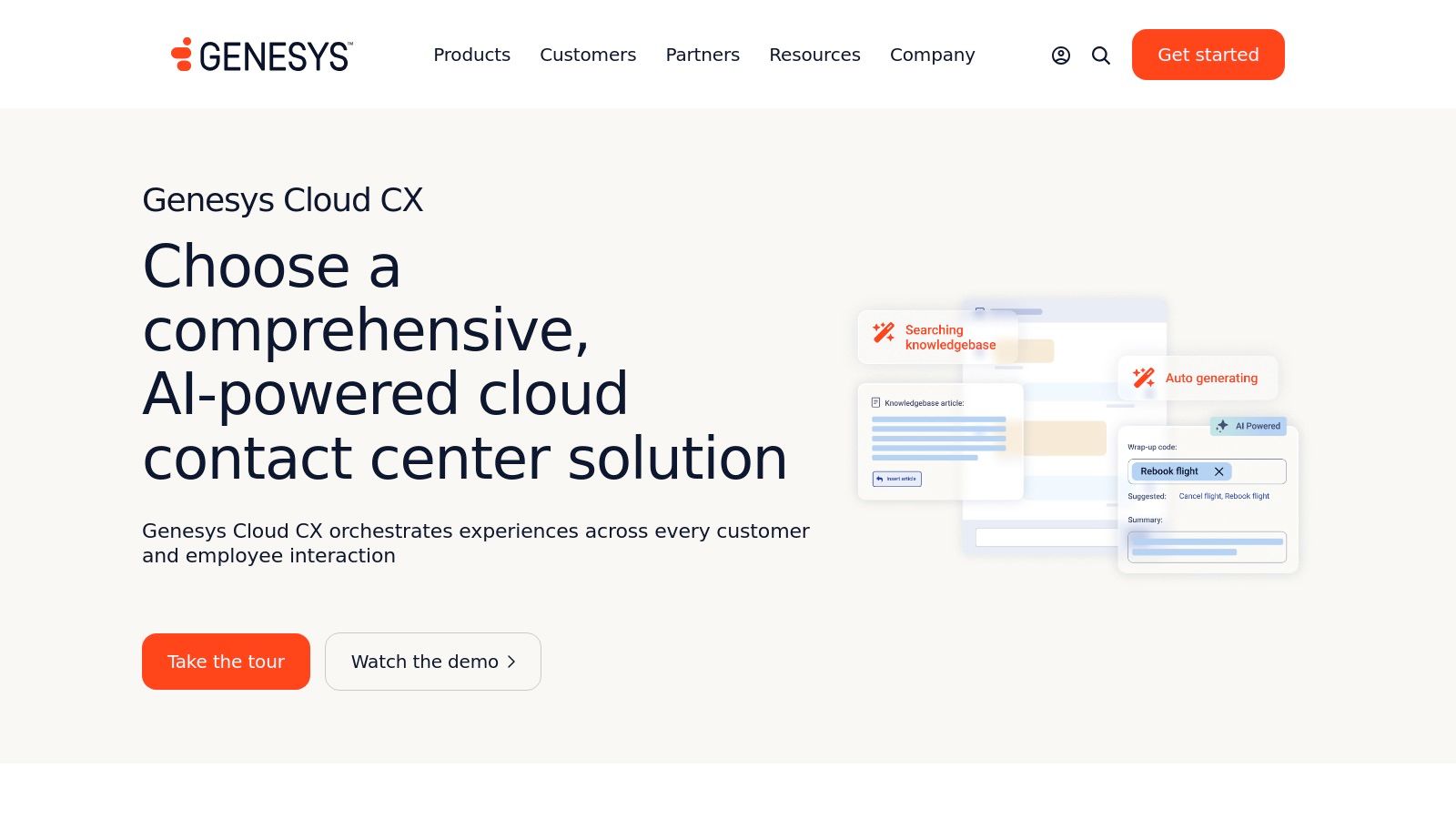
Genesys Cloud CX leverages a microservices architecture, providing enterprise-grade infrastructure with high reliability and security—a critical requirement for any modern call center infrastructure checklist. This architecture also allows for continuous deployment and frequent updates, ensuring your contact center always benefits from the latest features and improvements. The platform excels at enabling seamless customer experiences across more than 30 digital and voice channels. This unified omnichannel approach allows agents to manage interactions across various platforms—like voice, email, chat, social media, and messaging apps—all within a single interface.
Key Features and Benefits:
- Unified Omnichannel Engagement: Manage all customer interactions across 30+ digital channels from a single platform, creating a cohesive and consistent customer journey. This is particularly beneficial for businesses aiming to provide seamless customer support across various touchpoints.
- AI-Powered Capabilities: Leverage AI for predictive routing, ensuring that customer inquiries are directed to the most qualified agent. Automated responses can handle frequently asked questions, freeing up agents to focus on more complex issues.
- Workforce Engagement Management: Built-in workforce engagement management tools simplify scheduling, forecasting, and performance management, streamlining operations and improving agent productivity.
- Integration Capabilities: Open APIs and pre-built integrations with various business systems allow you to connect Genesys Cloud CX with your existing CRM, ERP, and other critical applications, creating a unified data environment.
- Advanced Analytics and Reporting: Gain valuable insights into call center performance with the advanced analytics and reporting dashboard. Monitor key metrics, identify areas for improvement, and make data-driven decisions to optimize your customer experience.
Pros:
- Highly Flexible and Customizable: Tailor the platform to your specific needs and workflows, making it suitable for diverse business requirements.
- Strong Security and Compliance Certifications: Benefit from robust security measures and compliance certifications, ensuring data protection and adherence to industry standards.
- Continuous Deployment and Updates: Stay ahead of the curve with regular updates and new features, maximizing your investment in the platform.
- Excellent Scalability: Easily scale your call center operations up or down as needed, adapting to fluctuating business demands and growth.
Cons:
- Potentially Steep Learning Curve: Administrators might require some time to master the platform's advanced features and configurations.
- Premium Pricing for Advanced Capabilities: Accessing the full suite of features might require a higher-tier subscription, impacting budget considerations.
- Some Features Require Additional Configuration: Certain functionalities may require additional setup and configuration, potentially adding to implementation time.
Pricing and Technical Requirements:
Genesys Cloud CX offers various pricing tiers based on the features and functionalities required. Contact their sales team for detailed pricing information tailored to your specific needs. Technical requirements will depend on the chosen deployment model and integration needs. Consult their documentation or support team for specific technical specifications.
Implementation Tips:
- Plan your integration strategy: Map out your existing business systems and plan how Genesys Cloud CX will integrate with them.
- Invest in training: Ensure your administrators and agents receive adequate training to maximize platform utilization.
- Start with a phased rollout: Begin by implementing core functionalities and gradually expand to more advanced features as your team becomes familiar with the system.
Website: https://www.genesys.com/genesys-cloud
Genesys Cloud CX provides a comprehensive solution for businesses seeking a modern, scalable, and feature-rich call center infrastructure. While it might require an investment in training and configuration, its powerful capabilities and focus on customer experience make it a valuable asset for optimizing your call center operations and enhancing customer interactions. Its inclusion in any call center infrastructure checklist is well-deserved.
3. RingCentral Contact Center
RingCentral Contact Center earns its spot on this call center infrastructure checklist because it provides a robust, cloud-based solution that caters to a diverse range of businesses, from startups and freelancers to large corporate offices and BPO providers. It offers a comprehensive suite of features that streamline customer interactions, enhance agent productivity, and provide valuable insights into call center performance. This makes it a powerful tool for businesses looking to optimize their customer service operations and improve the overall customer experience. Specifically, its unified communication approach simplifies operations, while its high reliability ensures business continuity. If you're looking for a plug-and-play solution with scalable options, RingCentral Contact Center deserves serious consideration.
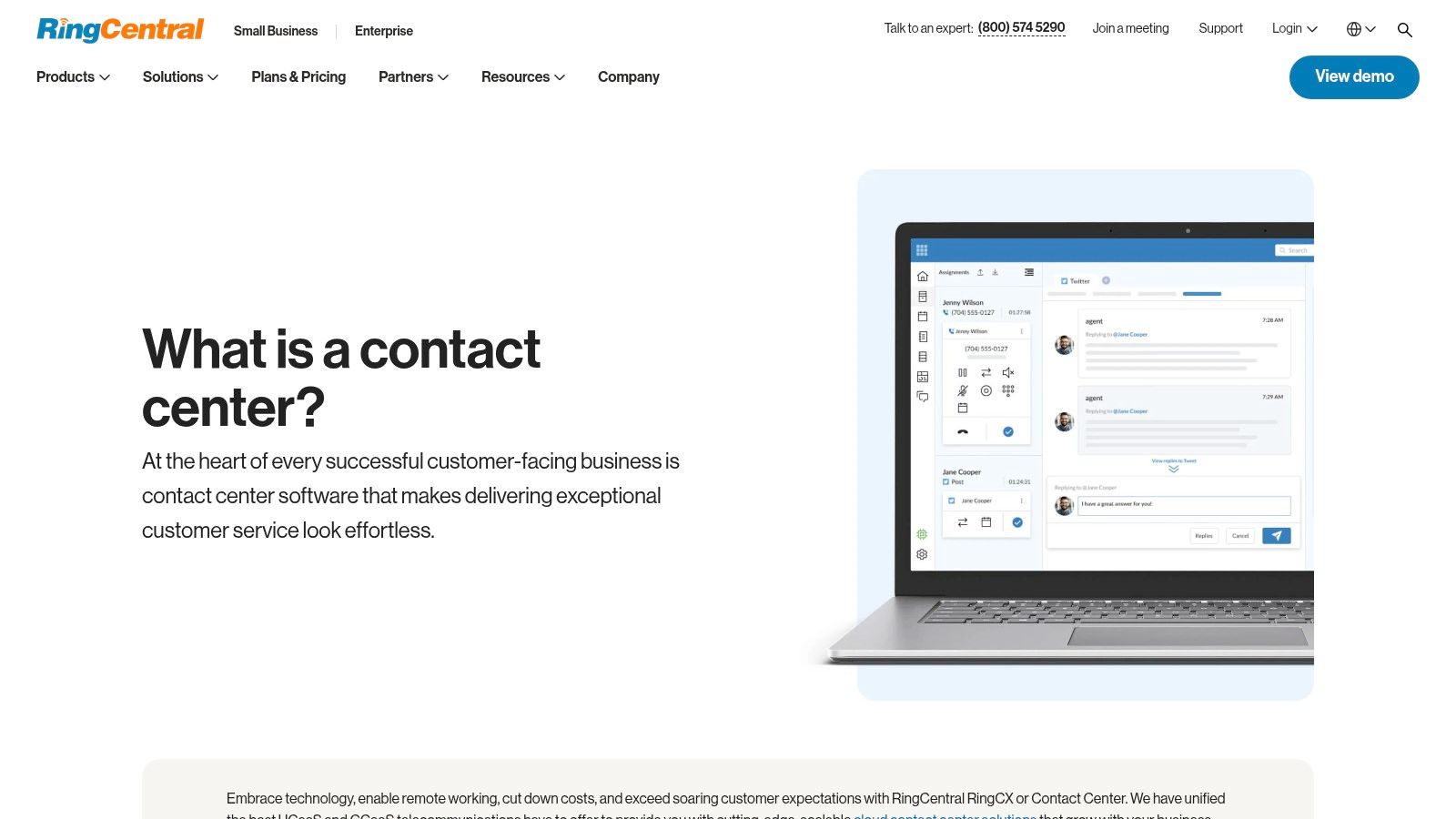
RingCentral Contact Center simplifies customer interactions by managing communication across multiple channels including voice, email, chat, and social media. Its intelligent omnichannel routing and queuing system ensures that customer inquiries are directed to the most appropriate agent based on their skills and availability, reducing wait times and improving first-call resolution rates. Advanced IVR and self-service capabilities empower customers to resolve simple issues independently, freeing up agents to handle more complex inquiries.
For businesses focused on data-driven decision making, RingCentral's real-time and historical reporting features provide valuable insights into key performance indicators. Customizable dashboards allow managers to track agent performance, call volume, queue times, and customer satisfaction, enabling them to identify areas for improvement and optimize resource allocation.
Features:
- Intelligent omnichannel routing and queuing
- Advanced IVR and self-service capabilities
- Real-time and historical reporting with customizable dashboards
- Skills-based routing
- Seamless integration with RingCentral MVP and other business tools
Pros:
- Unified communications: Consolidates communication and contact center functionalities into a single platform, streamlining operations and reducing IT complexity.
- High reliability: Offers a 99.999% uptime SLA, ensuring business continuity and minimizing disruptions.
- Flexible deployment and scalability: Adapts to evolving business needs with flexible deployment options and scalable capacity.
- Strong mobile capabilities: Allows agents to manage customer interactions from anywhere, enhancing flexibility and responsiveness.
Cons:
- Configuration complexity: Some advanced features may require technical expertise to configure effectively.
- Integration challenges: Integrating with non-RingCentral systems can require additional effort and resources.
- Customer support variability: Customer support responsiveness can sometimes be inconsistent.
Pricing and Technical Requirements:
Pricing for RingCentral Contact Center varies depending on the chosen plan and features. Contact RingCentral directly for detailed pricing information. Technical requirements are minimal due to the cloud-based nature of the platform. A stable internet connection and compatible devices (computers, smartphones) are generally sufficient.
Implementation/Setup Tips:
- Plan your call flows and IVR structure carefully before implementation.
- Train your agents thoroughly on the platform's features and functionalities.
- Leverage RingCentral's professional services for assistance with complex configurations.
- Regularly monitor call center performance metrics and make adjustments as needed.
Comparison with Similar Tools:
Compared to other contact center solutions like Talkdesk or Five9, RingCentral offers a strong emphasis on unified communications, tightly integrating its contact center functionality with its broader communication suite. This can be a significant advantage for businesses already using RingCentral for their phone system and other communication needs. However, businesses heavily reliant on integrating with specific third-party applications should carefully evaluate the integration capabilities before committing.
Website: https://www.ringcentral.com/contact-center.html
4. NICE CXone
When building your call center infrastructure, a robust and reliable platform is crucial. NICE CXone earns its place on this call center infrastructure checklist as a comprehensive cloud contact center solution, offering a compelling blend of features for businesses of all sizes, especially those seeking advanced capabilities and a future-proof solution. If your checklist prioritizes scalability, reliability, and a broad feature set, NICE CXone warrants serious consideration.
NICE CXone goes beyond basic call handling, providing a unified platform that combines omnichannel routing, analytics, workforce optimization (WFO), automation, and AI. Its microservices architecture allows for flexibility and scalability, catering to startups and small businesses as well as large enterprises. BPO providers and corporate offices requiring advanced compliance and security features will also find its robust infrastructure particularly attractive. Even for plug-and-play office setups, CXone’s cloud-based nature simplifies implementation and reduces reliance on extensive on-premise hardware.
Here’s a breakdown of its key features and benefits:
- Comprehensive Omnichannel Capabilities: NICE CXone handles interactions across various channels like voice, email, chat, social media, and SMS, routing them efficiently to the right agent through a unified interface. This omnichannel approach streamlines communication and provides a consistent customer experience.
- Advanced WFO Suite: Improve agent performance and productivity with integrated workforce optimization tools. This includes scheduling, quality management functionalities for evaluating interactions, and performance management dashboards to track key metrics.
- Interaction Analytics: Gain valuable insights from customer interactions through speech and text analytics. Uncover trends, identify areas for improvement, and personalize customer journeys based on data-driven decisions.
- Automation and AI: The Enlighten AI suite empowers your call center with automation capabilities. This includes AI-powered virtual assistants, chatbots, and predictive routing, reducing agent workload and enhancing customer self-service options.
- Open Platform and Integrations: CXone boasts an open platform with extensive integration options, allowing you to connect with your existing CRM, ERP, and other business-critical systems. This ensures seamless data flow and enhances overall operational efficiency.
Pros:
- End-to-End Solution: Covers all essential contact center needs within a single platform, minimizing the need for multiple vendors.
- Strong Compliance: Provides robust compliance capabilities for regulated industries, ensuring adherence to strict data security and privacy standards.
- High Reliability: Offers a 99.99% uptime guarantee, ensuring business continuity and minimizing service disruptions.
- Sophisticated Analytics: Provides in-depth analytics and actionable insights to optimize operations and improve customer experience.
Cons:
- Complexity: The platform's comprehensive nature can make it complex, potentially requiring specialized knowledge for full utilization.
- Cost: NICE CXone is a premium solution and comes at a higher cost compared to more basic call center software.
- Implementation Time: Implementing CXone for larger deployments can be time-consuming, requiring careful planning and execution.
While pricing and specific technical requirements are not readily available and vary based on specific needs and deployment size, you can learn more about NICE CXone for further details. Implementation tips include clearly defining your requirements, engaging with NICE CXone experts for guidance, and conducting thorough testing before going live. Compared to more basic solutions like Talkdesk or Five9, NICE CXone provides a more enterprise-grade platform with advanced features, but at a higher price point.
Adding NICE CXone to your call center infrastructure checklist allows you to evaluate a powerful solution that can transform your customer interactions. Its robust features, combined with its focus on scalability and reliability, make it a compelling option for businesses aiming to build a future-proof contact center.
5. Talkdesk CX Cloud
Talkdesk CX Cloud earns its spot on this call center infrastructure checklist because it offers a compelling blend of reliability, scalability, and advanced features, particularly beneficial for businesses seeking a robust yet easy-to-use solution. This enterprise-grade cloud contact center platform is designed to empower businesses to deliver exceptional customer experiences, from efficient agent interactions to seamless self-service options. Whether you're a startup scaling rapidly, a small business seeking to improve customer service, or a larger enterprise needing a comprehensive solution, Talkdesk CX Cloud provides the tools to meet your evolving needs.
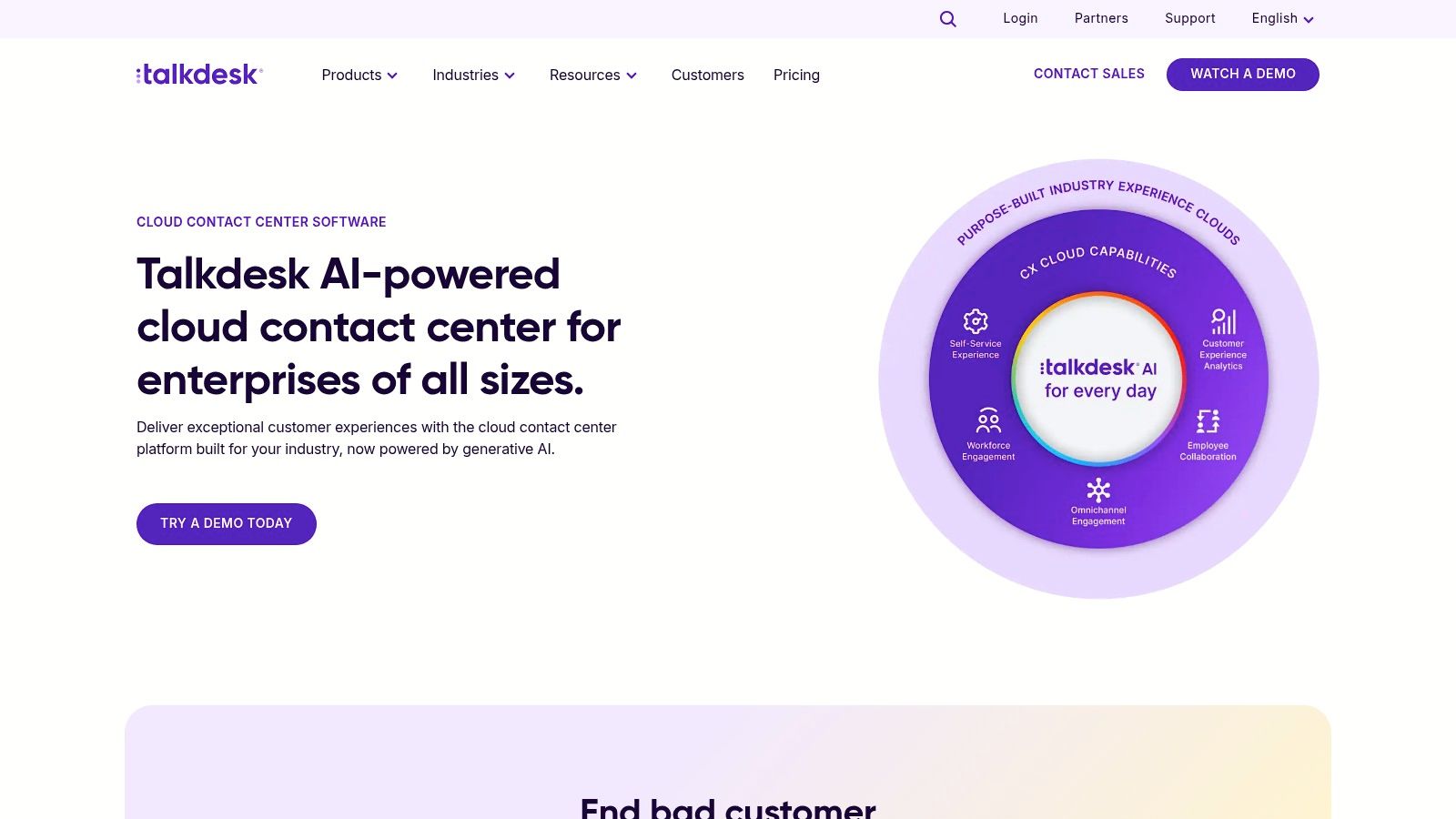
Built on a modern microservices architecture, Talkdesk CX Cloud promises high availability and scalability. Its 100% uptime SLA with global voice redundancy ensures business continuity, minimizing disruptions and maintaining consistent service levels. AI-powered features woven throughout the platform enhance agent productivity by automating routine tasks and providing valuable insights. Customers benefit from intelligent self-service tools, reducing wait times and empowering them to resolve issues independently.
Key Features & Benefits:
- AI-Powered Agent Assistance: Provides real-time guidance and suggestions to agents during customer interactions, improving efficiency and resolution times. This can be particularly valuable for onboarding new agents or handling complex inquiries.
- Robust Self-Service Options: AI-powered chatbots and virtual assistants offer customers instant support and personalized guidance, deflecting calls and freeing up agents to handle more complex issues.
- Workforce Engagement Management (WEM): Streamlines scheduling, forecasting, and performance management, optimizing agent productivity and ensuring adequate staffing levels.
- Extensive Integrations: With over 200 pre-built integrations with popular CRM, helpdesk, and other business tools, Talkdesk CX Cloud seamlessly integrates into existing workflows. This streamlines data flow and provides a unified view of the customer journey.
- Customizable Dashboards and Reporting: Provides real-time insights into key metrics, allowing businesses to monitor performance, identify areas for improvement, and make data-driven decisions.
Pros:
- Intuitive Interface: Minimal training is required for agents to become proficient, reducing onboarding time and accelerating time to value.
- Rapid Deployment: Cloud-based architecture allows for quick implementation and scalability, enabling businesses to adapt to changing needs quickly.
- Reliability and Uptime: The platform's robust infrastructure and 100% uptime SLA guarantee consistent performance and minimize service disruptions.
- Continuous Innovation: Talkdesk is known for its frequent releases and commitment to innovation, ensuring the platform stays at the forefront of contact center technology.
Cons:
- Customization Costs: While the platform offers extensive customization options, some advanced configurations may require professional services, potentially adding to the overall cost.
- WEM Maturity: While Talkdesk's WEM capabilities are constantly evolving, some features may not be as robust as those offered by specialized workforce management solutions. This is a point to consider for businesses with highly complex scheduling or forecasting needs.
- Premium Pricing: Access to the full suite of enterprise features often comes at a premium price point, making it essential to carefully evaluate the cost-benefit for your specific needs.
Pricing: Talkdesk employs a tiered pricing structure based on the features and functionalities required. Contact their sales team for a customized quote.
Technical Requirements: As a cloud-based solution, Talkdesk CX Cloud requires a stable internet connection. Specific bandwidth requirements will depend on the volume of calls and usage of other features.
Implementation Tips:
- Define clear objectives: Before implementation, outline your specific goals and how Talkdesk CX Cloud will help you achieve them. This will guide your configuration and ensure you maximize the platform's potential.
- Leverage integrations: Take advantage of the extensive integration options to connect Talkdesk with your existing CRM, helpdesk, and other business tools.
- Train your team effectively: While the platform is intuitive, proper training will ensure your agents can utilize all its features effectively.
Comparison with Similar Tools: Talkdesk CX Cloud competes with platforms like Genesys Cloud, Avaya OneCloud, and Five9. While all offer similar functionalities, Talkdesk often differentiates itself through its emphasis on AI-powered features, ease of use, and rapid innovation.
Website: https://www.talkdesk.com/cloud-contact-center/
6. Twilio Flex: A Programmable Powerhouse for Your Call Center Infrastructure Checklist
When building your call center infrastructure, flexibility and customization are key. Twilio Flex earns its place on this checklist by offering a uniquely programmable contact center platform that adapts to your specific business needs. Unlike traditional, rigid solutions, Flex empowers you to craft your ideal customer experience from the ground up while relying on the robust and scalable infrastructure of Twilio's cloud communications platform. This makes it an excellent choice for startups, small businesses, freelancers, BPO providers, corporate offices, and plug-and-play operations seeking a tailored solution.
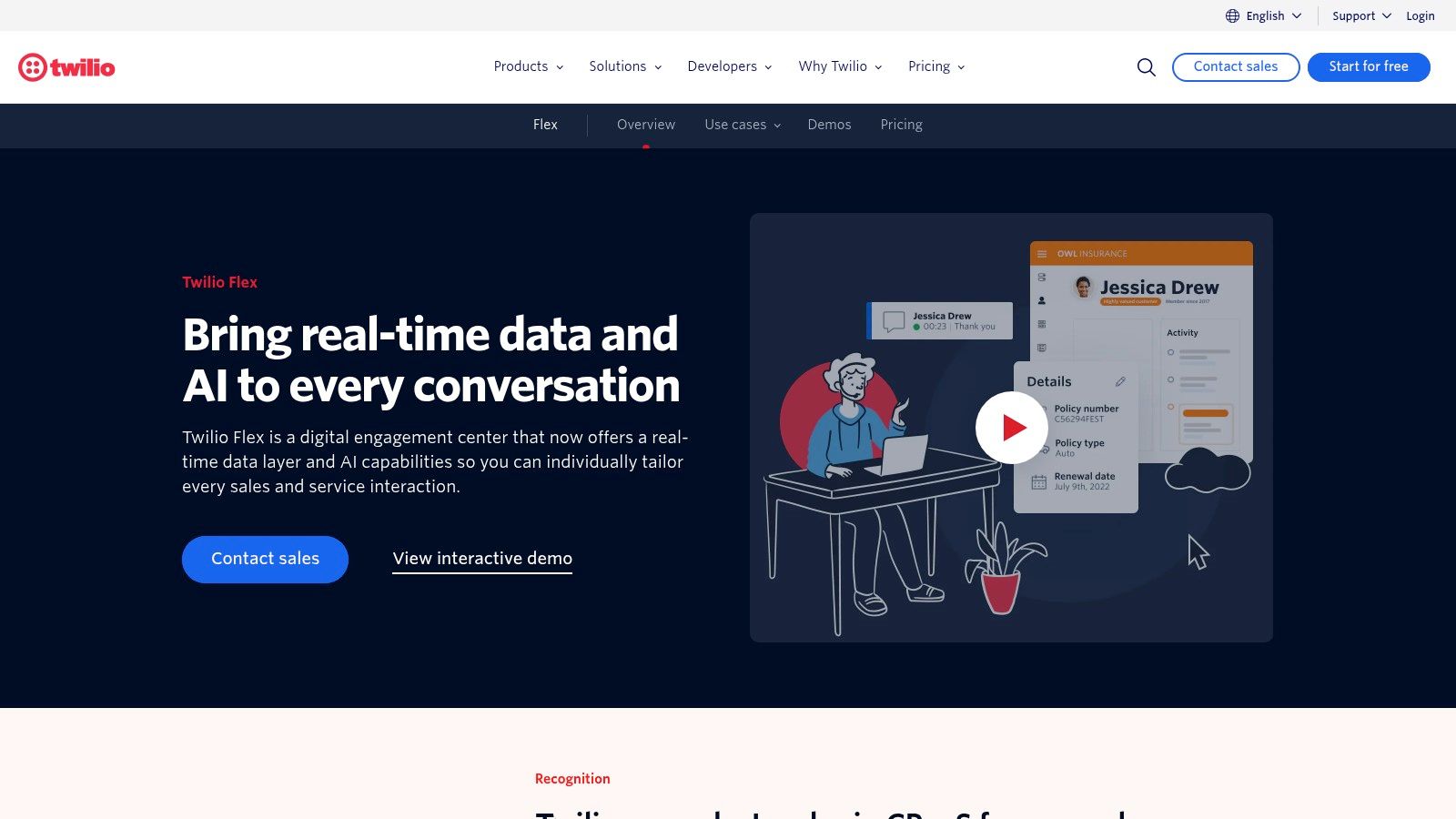
Flex shines with its fully programmable UI and call flows. Imagine needing to integrate a specific CRM or implement a unique routing logic based on customer segmentation; with Flex, you can. Its omnichannel capabilities, built upon Twilio's communication APIs, allow you to seamlessly manage interactions across voice, SMS, email, WhatsApp, and other channels, creating a truly unified customer experience. Agents benefit from a modern, WebRTC-based desktop that runs directly in their browser, eliminating the need for clunky, on-premise software installations. This is particularly useful for distributed teams or BPOs. For developers, Twilio provides extensive tools and SDKs to facilitate customization and integration.
For a deeper dive into Twilio Flex's potential, Learn more about Twilio Flex.
One of Flex's most attractive features is its pay-as-you-go pricing model, making it a cost-effective solution, especially for startups and small businesses. You only pay for what you use, eliminating the large upfront investments and ongoing licensing fees associated with traditional contact center solutions. This granular control over costs makes it easier to scale your operations as your business grows.
While Flex offers unparalleled customization, this flexibility comes with a few considerations. Leveraging its full potential requires development resources. While pre-built templates and components are available, achieving deep customization often necessitates coding expertise. This steeper learning curve for non-technical users might require engaging a Twilio partner or hiring dedicated developers. Additionally, while many features are available out-of-the-box, some may require additional configuration to meet specific requirements.
Features:
- Fully programmable UI and call flows
- Omnichannel capabilities (voice, SMS, email, WhatsApp, etc.)
- WebRTC-based agent desktop
- Extensive developer tools and SDKs
- Native integration with Twilio's broader communication platform
Pros:
- Unmatched customization capabilities
- Pay-as-you-go pricing model
- Ability to integrate any channel or technology
- Built on Twilio's proven global infrastructure
Cons:
- Requires development resources for full customization
- Steeper learning curve for non-technical users
- Some out-of-the-box features may require additional configuration
Website: https://www.twilio.com/flex
Including Twilio Flex in your call center infrastructure checklist is crucial, especially if you require a highly adaptable and customizable solution. Its programmability allows you to tailor the platform to your precise needs, ensuring a seamless and efficient customer experience while optimizing your operational workflow. However, carefully consider your technical resources and budget before committing to ensure a successful implementation.
7. 8×8 Contact Center
Building a robust call center infrastructure is crucial for businesses of all sizes, from startups to corporate offices. As part of your call center infrastructure checklist, consider 8×8 Contact Center, a cloud-based solution deserving of a closer look. This platform offers a comprehensive suite of tools designed to streamline communication and enhance customer experience. It combines voice, chat, email, and social channels into a single unified platform, simplifying agent workflows and enabling omnichannel support. This integration is particularly beneficial for businesses aiming to provide seamless customer journeys across various touchpoints. 8×8 Contact Center's cloud-based nature offers advantages for businesses with international operations, providing a reliable infrastructure with global reach.
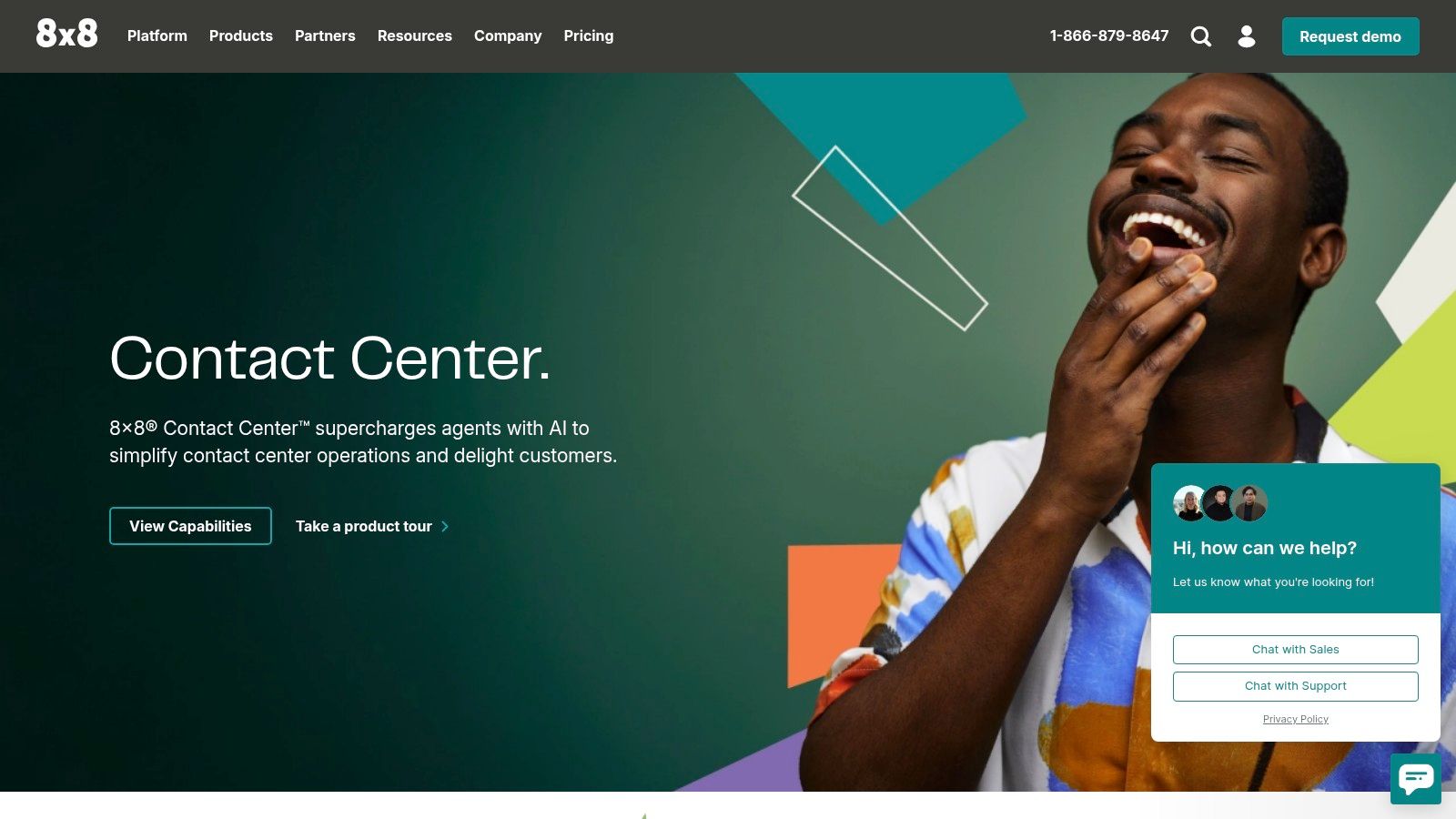
Features and Benefits:
8×8 Contact Center comes packed with features tailored for modern call center needs:
- Integrated Contact Center and Unified Communications Platform: This unified approach allows agents to seamlessly switch between communication channels, access customer information quickly, and collaborate with colleagues efficiently. It streamlines internal and external communications, leading to improved productivity and faster resolution times. This is a major advantage for businesses already using 8×8's UCaaS offering.
- Skills-Based Routing Across All Channels: Route inquiries to the most qualified agent based on their skills, regardless of the channel. This ensures customers receive expert assistance quickly, improving first call resolution rates and customer satisfaction.
- Native Quality Management and Speech Analytics: Monitor agent performance, identify areas for improvement, and gain valuable insights from customer interactions. This feature helps businesses refine their call center strategies and deliver better customer experiences.
- Comprehensive Reporting and Analytics Tools: Track key metrics, identify trends, and measure the effectiveness of your call center operations. These insights enable data-driven decision-making for continuous optimization.
- Pre-built CRM Integrations and Open APIs: Connect 8×8 Contact Center with your existing CRM system for a unified view of customer data. Open APIs offer flexibility for custom integrations and extensibility. This allows businesses to leverage their existing technology investments and tailor the platform to their specific requirements.
Pros:
- Single Platform for Contact Center and Business Communications: Simplifies management and reduces IT overhead.
- Global Reliability with Data Centers Worldwide: Ensures consistent performance and uptime for international operations.
- Competitive Pricing for Feature Set: Offers a strong value proposition for businesses of all sizes.
- Strong Voice Quality and Reliability: Provides a clear and reliable communication experience for both agents and customers.
Cons:
- User Interface Could Be More Intuitive: While functional, some users may find the interface slightly less intuitive compared to other solutions.
- Some Advanced Features Require Additional Configuration: Businesses looking to utilize the full potential of the platform may require some technical expertise or assistance.
- Analytics Capabilities Not as Robust as Some Competitors: While offering valuable insights, the analytics features may not be as comprehensive as those provided by more specialized analytics platforms.
Implementation and Setup Tips:
- Plan Your Integration: Carefully map out your existing systems and processes to ensure seamless integration with 8×8 Contact Center.
- Train Your Agents: Provide thorough training on the platform's features and functionalities to maximize agent productivity.
- Leverage the API: Explore the platform's open API to customize and extend its functionalities to meet your specific business needs.
Pricing and Technical Requirements:
Pricing information is available on request from 8×8 directly. Technical requirements vary depending on the specific features and integrations implemented, and contacting 8×8 for a tailored consultation is recommended.
Comparison with Similar Tools:
While similar to other cloud-based contact center solutions like Talkdesk and RingCentral, 8×8 Contact Center differentiates itself through its tight integration with its UCaaS platform. This unified approach makes it a compelling choice for businesses already using or considering 8×8's communication tools.
Website: https://www.8×8.com/products/contact-center
Including 8×8 Contact Center in your call center infrastructure checklist is a smart move. Its robust features, global reach, and unified communication capabilities make it a valuable asset for businesses looking to enhance customer experience and streamline their call center operations. From startups and freelancers to BPO providers and corporate offices, the plug-and-play nature of 8×8 can offer scalable solutions to fit evolving communication needs.
8. Cisco Webex Contact Center
When building a robust call center infrastructure, choosing the right software is crucial. Cisco Webex Contact Center earns its place on this call center infrastructure checklist as a powerful cloud-based solution that leverages Cisco's renowned networking infrastructure. This platform caters to mid-size and enterprise organizations with complex customer service needs, providing a comprehensive suite of tools in a secure and scalable environment. Whether you're a startup scaling rapidly, a BPO provider managing multiple clients, or a corporate office streamlining communications, Webex Contact Center offers a potential solution for optimizing your customer interactions.
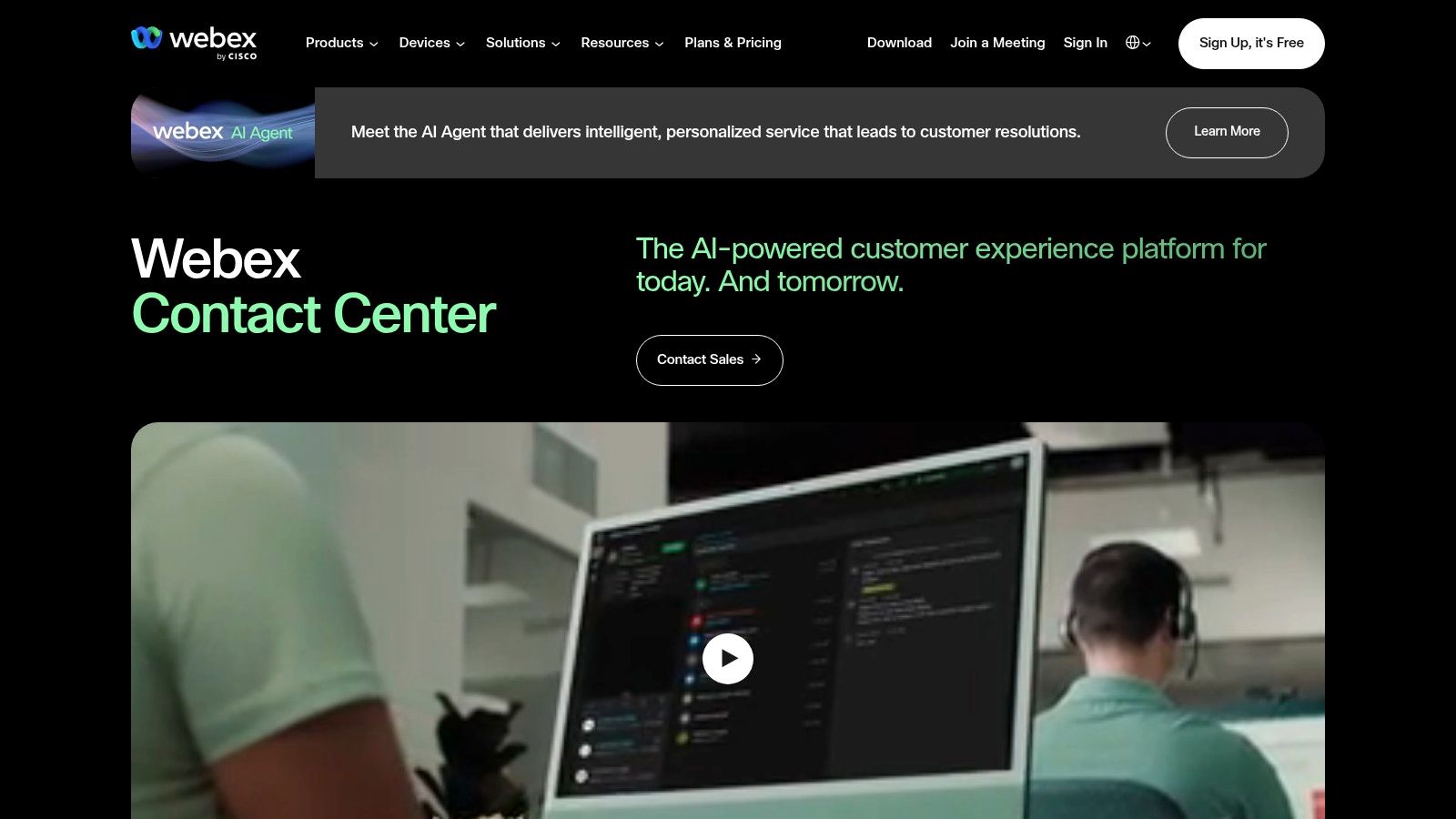
Webex Contact Center shines in its omnichannel capabilities, allowing businesses to interact with customers across various channels – voice, email, chat, social media – all within a single interface. This unified approach, enriched with contextual customer journey data, empowers agents to provide personalized and efficient support. Imagine a customer initiating contact via chat and then seamlessly transitioning to a voice call without repeating information. This is the power of omnichannel routing facilitated by Webex Contact Center. Furthermore, AI-powered agent assistance and customer insights provide valuable data-driven recommendations, helping agents resolve issues faster and proactively address customer needs.
For businesses already utilizing Cisco's collaboration tools, Webex Contact Center integrates seamlessly, creating a unified communication ecosystem. Features like intelligent routing, interactive voice response (IVR), analytics dashboards, and workforce optimization tools are all accessible within a single integrated environment. This streamlines workflows and improves overall operational efficiency.
Features:
- Omnichannel routing with contextual customer journey data
- AI-powered agent assistance and customer insights
- Integration with Webex collaboration tools
- Advanced security and compliance features
- Flexible cloud deployment options
Pros:
- Enterprise-grade security and compliance, crucial for data-sensitive industries.
- Seamless integration with Cisco's broader ecosystem, simplifying existing workflows.
- Strong reliability backed by Cisco's network expertise, ensuring minimal downtime.
- Comprehensive reporting capabilities provide valuable insights into contact center performance.
Cons:
- Higher cost structure compared to some alternatives, potentially impacting budget-conscious organizations.
- Implementation can be complex and time-consuming, requiring dedicated resources and expertise.
- Some features may require additional Cisco products for full functionality, potentially adding to the overall cost.
Pricing and Technical Requirements: Cisco utilizes a quote-based pricing model for Webex Contact Center, tailoring solutions to specific business needs. Detailed technical requirements can also be obtained by contacting Cisco directly. This personalized approach allows for flexibility but necessitates direct engagement to understand the full scope of costs and implementation needs.
Comparison & Implementation Tips: Compared to alternatives like Talkdesk or RingCentral, Webex Contact Center prioritizes enterprise-grade security and scalability. While other solutions might offer simpler setups, Webex excels in complex environments requiring robust features and integrations. For implementation, engaging with Cisco's professional services or certified partners is highly recommended to ensure a smooth and efficient deployment process. Proper planning and training are essential to maximize the platform's potential.
Website: https://www.cisco.com/c/en/us/products/contact-center/webex-contact-center/index.html
By including Cisco Webex Contact Center in your call center infrastructure checklist, you're considering a powerful solution capable of transforming your customer service operations. While the cost and implementation complexity might pose challenges for smaller organizations, its comprehensive features, robust security, and seamless integration with the Cisco ecosystem make it a compelling option for businesses prioritizing a secure and scalable cloud-based contact center solution.
Call Center Infrastructure: 8-Point Checklist Comparison
| Service | 🔄 Complexity | ⚡ Resources | 📊 Outcomes | 💡 Use Cases | ⭐ Advantages |
|---|---|---|---|---|---|
| Five9 Intelligent Cloud Contact Center | Moderate setup; some advanced features need expertise | Medium-to-high investment for premium tiers | Reliable analytics and comprehensive call routing | Versatile for inbound/outbound centers | Scalable and intuitive interface |
| Genesys Cloud CX | Customizable but can be complex for admins | Enterprise-grade resource investment | Robust omnichannel engagement and analytics | Large enterprises and digital channels | Highly flexible and secure |
| RingCentral Contact Center | Simple integration with unified communications | Efficient use within its broader ecosystem | Consistent uptime and integrated communications | Businesses seeking all-in-one communication | Unified platform with high reliability |
| NICE CXone | Complex implementation requiring specialized skills | High, enterprise-level resource requirements | Comprehensive, end-to-end contact center solution | Regulated industries and enterprise needs | Robust compliance and deep analytics |
| Talkdesk CX Cloud | Straightforward with rapid deployment | Moderate resources for quick implementation | Industry-leading reliability and consistent performance | Enterprises favoring ease of use | Intuitive UI and innovative features |
| Twilio Flex | High complexity; heavy customization required | Developer-intensive setup with flexible costs | Tailored and scalable customer experience | Organizations with unique, custom needs | Unmatched programmability and control |
| 8×8 Contact Center | Moderate complexity with some UI limitations | Cost-effective with competitive pricing | Reliable global reach and unified communications | Global operations and integrated workflows | Single platform for communications |
| Cisco Webex Contact Center | Complex and time-consuming implementation | High resource investment for enterprise setups | Secure, comprehensive reporting with advanced routing | Mid-size to enterprise-level organizations | Enterprise-grade security and integration |
Choosing the Right Call Center Infrastructure for Your Needs
Building a robust and efficient call center is paramount to delivering exceptional customer experiences. This call center infrastructure checklist has covered eight leading solutions: Five9 Intelligent Cloud Contact Center, Genesys Cloud CX, RingCentral Contact Center, NICE CXone, Talkdesk CX Cloud, Twilio Flex, 8×8 Contact Center, and Cisco Webex Contact Center. Each platform offers unique features and functionalities, catering to diverse business needs and budgets. Key takeaways include understanding the importance of scalability for future growth, prioritizing robust security measures to protect sensitive data, researching vendor reputation for reliability, aligning solutions with your budget constraints, and ensuring seamless integration with existing business tools.
Implementing the right call center infrastructure requires careful consideration of several crucial factors. Think about your specific requirements: Do you need advanced analytics? What level of integration with CRM systems is necessary? How important is omnichannel support for your customer base? As you evaluate your options, remember that modern call center infrastructure often leverages the flexibility and scalability of CPaaS solutions to enhance communication and streamline workflows. Source: Cpaas Solutions from Javna. Choosing wisely allows you to optimize workflows, minimize operational costs, and ultimately, elevate the quality of customer interactions.
Optimizing your call center operations goes beyond just selecting the right software. Consider streamlining your physical infrastructure too. Seat Leasing BPO can help you manage your workspace and backend infrastructure, freeing you to focus on refining your customer service strategy and achieving key business objectives. Ready to optimize your call center? Explore how Seat Leasing BPO can contribute to your success.