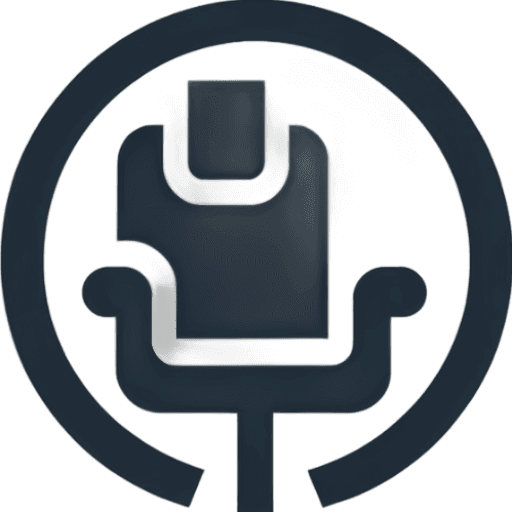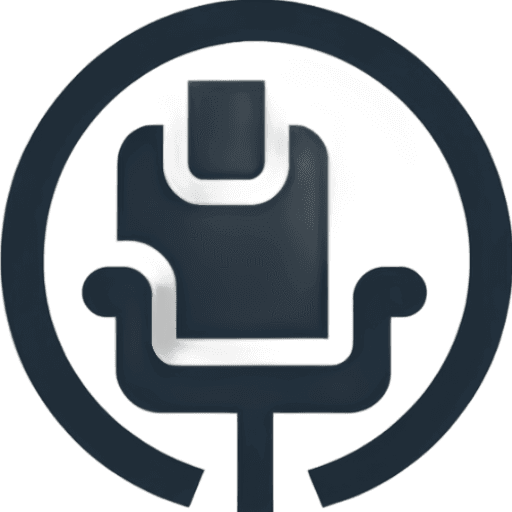Elevate Your Call Center with the Right Equipment
Running a successful call center requires the right tools. This list details eight essential call center equipment requirements to improve agent performance, customer satisfaction, and efficiency. Discover the key components needed to optimize your operations in 2025, from core communication systems like VoIP headsets and phone systems to performance-enhancing software like CRM and workforce management tools. We'll cover everything necessary to address common call center challenges and boost your bottom line. This guide provides the solutions you need, whether you're a startup, small business, freelancer, BPO provider, or corporate office seeking plug-and-play solutions.
1. VoIP Headsets: A Call Center Essential
VoIP headsets are a cornerstone of any modern call center, directly impacting agent productivity and customer satisfaction. As a crucial piece of call center equipment requirements, they facilitate clear communication and hands-free operation, enabling agents to multitask and access information efficiently. Whether you're a startup, small business, freelancer, BPO provider, or corporate office, investing in high-quality VoIP headsets is essential for delivering professional and efficient customer service. The plug-and-play nature of many models further simplifies their implementation.
Why VoIP Headsets are Essential:
In a busy call center environment, background noise can severely impact call quality. VoIP headsets with noise-canceling microphones minimize distractions, ensuring clear communication between agents and customers. This is critical for maintaining professionalism and ensuring accurate information exchange. The hands-free operation allows agents to navigate through customer databases, take notes, and perform other tasks simultaneously, dramatically improving productivity. This is especially valuable for complex calls or when dealing with multiple systems.
Key Features and Benefits:
- Noise-Canceling Microphone: Eliminates background noise, enhancing call clarity for both agents and customers, even in bustling environments.
- Adjustable Headband and Cushioned Ear Pads: Provides all-day comfort, reducing agent fatigue and improving focus during long shifts.
- Wideband Audio: Delivers high-definition voice quality for crystal-clear conversations.
- In-line Controls: Allows for easy volume adjustment and mute functionality, giving agents greater control over their communication.
- Quick Disconnect Options: Provides mobility without ending calls, enabling agents to move around briefly without interrupting customer interactions.
- Wireless Options: Offer increased freedom of movement for agents, fostering a more dynamic and comfortable working environment. This is ideal for agents who need to access resources away from their desks.
Pros:
- Improves agent productivity through hands-free operation.
- Reduces neck strain compared to traditional handsets.
- Enhances call clarity for both agents and customers.
- Available in wireless options for increased mobility.
Cons:
- Quality headsets can be expensive, especially for larger call centers. Budgeting appropriately is essential.
- Wireless models require regular battery charging and management.
- Extended wear periods can sometimes cause discomfort for certain individuals. Trial periods and adjustable features can help mitigate this.
- Compatibility issues with specific phone systems can arise. Confirming compatibility with your existing infrastructure is crucial before purchasing.
Implementation Tips:
- Prioritize Compatibility: Ensure chosen headsets are compatible with your existing phone system and software.
- Consider Agent Needs: Assess the specific needs of your agents, considering factors like call volume, environment noise levels, and mobility requirements.
- Test Before Deploying: Conduct thorough testing to identify any potential issues before rolling out headsets to the entire team.
- Training and Support: Provide adequate training on headset usage and troubleshooting to ensure smooth adoption.
Pricing and Technical Requirements:
Pricing for VoIP headsets varies significantly depending on features, brand, and model. Basic wired models can start around $30, while high-end wireless options with advanced noise-canceling can cost upwards of $200. Technical requirements generally involve compatibility with your specific VoIP phone system or softphone application. Check the manufacturer's specifications to confirm compatibility.
Comparison with Similar Tools:
Traditional handsets and desk phones lack the hands-free convenience and noise-canceling capabilities of VoIP headsets, hindering agent productivity and call clarity. While speakerphones offer hands-free operation, they often introduce echoes and amplify background noise, making them unsuitable for busy call centers.
Website: For a wide selection of call center headsets, visit Plantronics.
By carefully considering these factors and investing in the right VoIP headsets, you can significantly improve the efficiency and effectiveness of your call center operations, contributing to better customer experiences and increased overall business performance. This makes VoIP headsets a non-negotiable component of any call center equipment requirements list.
2. Call Center Software/CRM
A robust Call Center Software/CRM system is a non-negotiable call center equipment requirement for businesses of all sizes, from startups and freelancers to large BPO providers and corporate offices. It acts as the central nervous system of your contact center operations, enabling efficient customer interaction management and playing a crucial role in meeting the demands of today's customer-centric world. Without an effective CRM and call center software platform, agents struggle to access information, customer interactions become disjointed, and valuable data insights are lost. This directly impacts customer satisfaction, efficiency, and ultimately, your bottom line. Learn more about Call Center Software/CRM
These platforms integrate multiple communication channels—phone, email, chat, social media—alongside vital customer data and workflow tools. This empowers agents with a 360-degree view of the customer, enabling them to resolve inquiries quickly and effectively. Think of it as equipping your frontline staff with all the necessary tools and information to deliver exceptional customer service.
Key Features and Benefits:
- Automatic Call Distribution (ACD): Intelligently routes incoming calls to the most appropriate agent based on skills, availability, or other predefined criteria. This ensures calls are handled efficiently and by the best-suited agent, reducing wait times and improving first-call resolution rates.
- Interactive Voice Response (IVR): Offers self-service options to callers, allowing them to access information or perform simple tasks without needing to speak to an agent. This frees up agents to handle more complex issues and improves overall efficiency.
- Real-time Analytics and Reporting: Provides valuable insights into key metrics such as call volume, average handle time, and customer satisfaction. This data allows you to identify areas for improvement, optimize agent performance, and make data-driven decisions to enhance your call center operations.
- Customer History and Interaction Tracking: Maintains a comprehensive record of all customer interactions, including previous calls, emails, and chat conversations. This provides agents with context and allows for personalized, efficient service.
- Integration Capabilities: Seamlessly integrates with other business systems, such as marketing automation platforms and e-commerce platforms, ensuring data consistency and streamlining workflows across your entire organization.
Pros:
- Centralized Customer Information: Provides agents with instant access to all relevant customer data, facilitating quicker issue resolution and personalized service.
- Valuable Insights Through Call Analytics: Empowers data-driven decision-making to optimize call center performance and improve customer satisfaction.
- Streamlined Workflows and Increased Agent Efficiency: Automates routine tasks and provides agents with the tools they need to work efficiently.
- Omnichannel Communication Management: Handles interactions across multiple channels, providing a seamless customer experience.
Cons:
- Complex Implementation: Implementing enterprise-level solutions can be complex and time-consuming, potentially requiring dedicated IT resources.
- Subscription Costs: Costs can be substantial, particularly for larger organizations with extensive feature requirements. Research and compare pricing models to find the best fit for your budget.
- Training Requirements: Agents may require extensive training to become proficient with the system's features and functionalities.
- Potential Performance Issues: Some systems may experience performance issues, such as lag or downtime, during periods of peak call volume.
Example: Zendesk (www.zendesk.com/contact-center)
Zendesk is a popular example of call center software that caters to businesses of all sizes. While pricing varies based on the chosen plan, it offers a range of features, including omnichannel communication, reporting and analytics, and workforce management tools. While they provide robust functionality, their pricing can be a significant factor for budget-conscious smaller businesses. Consider exploring alternative options if cost is a primary concern.
Implementation Tip:
Start with a clear understanding of your call center needs and choose a system that aligns with those requirements. Pilot testing and phased rollouts can minimize disruption and allow for adjustments during the implementation process.
This essential call center equipment requirement empowers your agents to provide exceptional customer service, optimize your workflows, and gain valuable insights into your call center operations. Choosing the right system is a critical step towards building a successful and efficient contact center.
3. Ergonomic Workstations: Essential for Call Center Success
Ergonomic workstations are a crucial part of call center equipment requirements, especially for businesses prioritizing agent well-being and long-term productivity. Unlike standard office setups, ergonomic workstations are specifically designed to minimize physical strain and discomfort associated with long hours spent handling calls. This translates to happier, healthier, and more productive agents. This investment is beneficial for startups, small businesses, freelancers, BPO providers, corporate offices, and plug-and-play setups alike.
These setups typically include:
- Height-adjustable desks: Allowing agents to switch between sitting and standing positions throughout the day, promoting better circulation and reducing back pain.
- Ergonomic chairs: Featuring lumbar support and adjustable armrests to provide optimal posture and minimize pressure points.
- Monitor arms: Enabling agents to position their screens at eye level, preventing neck strain and headaches.
- Keyboard trays: Positioning the keyboard and mouse ergonomically to reduce wrist strain and carpal tunnel syndrome.
- Proper lighting design: Minimizing glare and eye strain with adjustable task lighting and ambient lighting solutions.
- Cable management systems: Keeping workstations organized and clutter-free, promoting a more focused and productive environment.
For a deeper dive into the advantages of ergonomic setups, Learn more about Ergonomic Workstations.
Why Ergonomic Workstations Deserve a Place in Your Call Center:
The benefits of investing in ergonomic workstations extend beyond simple comfort. They directly impact your bottom line by:
- Reducing agent fatigue and potential for repetitive strain injuries (RSIs): RSIs can lead to lost productivity, increased healthcare costs, and even legal issues. Ergonomic workstations mitigate these risks.
- Improving focus and productivity during long shifts: Comfort and proper posture contribute to better concentration and work quality.
- Accommodating different body types and physical needs: Adjustable furniture ensures that every agent can find a comfortable and supportive setup.
- Reducing absenteeism related to physical discomfort: When agents are comfortable, they're less likely to call in sick due to back pain, headaches, or other physical ailments.
Pros & Cons:
While the advantages are clear, it’s important to be aware of the potential drawbacks:
Pros:
- Enhanced agent comfort and well-being
- Increased productivity and focus
- Reduced risk of RSIs and related absenteeism
- Improved employee morale and job satisfaction
Cons:
- Higher initial investment compared to standard furniture
- Requires careful space planning and potential office redesign
- Some adjustable equipment may require ongoing maintenance
- Measurable improvements in productivity might not be immediately apparent
Pricing and Technical Requirements:
Pricing for ergonomic workstations varies depending on the specific components and brands you choose. A complete setup can range from a few hundred dollars to several thousand dollars per workstation. Brands like Steelcase (https://www.steelcase.com/products/desk-systems/call-center-solutions) offer specialized call center solutions. Technical requirements are minimal, primarily involving ensuring adequate power outlets and potentially network connections for adjustable desks with integrated features.
Implementation and Setup Tips:
- Consult with ergonomics experts: A professional assessment can help you optimize your workstation setup for your specific call center needs.
- Involve your agents in the process: Gathering feedback on their preferences and comfort levels will ensure buy-in and maximize the benefits of the new workstations.
- Provide training on proper workstation adjustment: Agents need to understand how to use the adjustable features to achieve optimal ergonomic support.
- Implement a regular maintenance schedule: This will ensure that your investment in ergonomic equipment continues to provide benefits over the long term.
By incorporating ergonomic workstations into your call center equipment requirements, you're investing in the health, well-being, and productivity of your agents, contributing significantly to the overall success of your operation.
4. VoIP Phone System
A robust and reliable communication system is paramount for any call center. When considering call center equipment requirements, a VoIP (Voice over Internet Protocol) phone system emerges as a crucial component. This technology transforms voice calls into digital data packets, transmitting them over the internet, offering a more efficient and flexible alternative to traditional phone lines. In today's fast-paced business world, a VoIP system is no longer a luxury but a necessity for meeting the demands of modern customer service. This makes it a critical element in any list of call center equipment requirements.
How VoIP Enhances Call Center Operations:
VoIP phone systems form the backbone of modern call center voice infrastructure. Instead of relying on expensive and inflexible traditional phone lines, VoIP leverages your existing internet connection to manage calls. This allows for streamlined communication and offers a wealth of features that enhance both agent productivity and the customer experience.
Key Features and Benefits for Call Centers:
- Call Queuing and Advanced Routing: Efficiently manage high call volumes by queuing callers and routing them to the most appropriate agent based on skills, availability, or language proficiency. This reduces wait times and improves customer satisfaction.
- Voicemail-to-Email Transcription: Save agents valuable time by automatically transcribing voicemails and delivering them directly to their email inbox. This allows for quicker response times and easier record keeping.
- Conference Calling and Call Transfer: Facilitate seamless collaboration and efficient issue resolution with integrated conference calling and easy call transfer functionalities.
- Detailed Call Analytics and Reporting: Gain valuable insights into call center performance with comprehensive analytics and reporting tools. Track key metrics like call volume, average handle time, and agent performance to identify areas for improvement.
- Scalability: Easily add or remove lines and features as your business grows or experiences seasonal fluctuations. This flexibility makes VoIP an ideal solution for startups, small businesses, and large enterprises alike.
Pros:
- Lower Operational Costs: Reduce expenses compared to traditional phone systems by eliminating the need for dedicated phone lines and reducing long-distance charges.
- Greater Flexibility for Remote Work and Distributed Teams: Empower agents to work from anywhere with an internet connection, fostering greater flexibility and business continuity. This is particularly beneficial for startups, freelancers, and BPO providers.
- Easy Integration with CRM and other Business Software: Streamline workflows and improve agent efficiency by integrating your VoIP system with your existing CRM and other essential business applications.
- Simplified Scaling: Easily scale your call center operations up or down as needed, accommodating business growth or seasonal variations in call volume.
Cons:
- Requires Reliable Internet Connection with Sufficient Bandwidth: A stable and high-bandwidth internet connection is essential for optimal call quality and system performance.
- Call Quality Can Be Affected by Network Issues: Network congestion or outages can negatively impact call quality. Implementing Quality of Service (QoS) on your network can prioritize voice traffic and mitigate this issue.
- May Require Network Upgrades or Dedicated Bandwidth: Depending on your existing network infrastructure, you may need to upgrade your network or invest in dedicated bandwidth to ensure reliable call quality.
- Some Advanced Features May Incur Additional Costs: While basic VoIP features are typically included in standard packages, some advanced features, such as advanced analytics or integrations, may require additional licensing fees.
Example Provider & Pricing:
RingCentral (see link below) is a popular provider offering a range of VoIP solutions tailored for call centers. Their pricing varies depending on the features and number of users required. Contacting them directly for a quote based on your specific call center equipment requirements is recommended.
Implementation Tips:
- Assess your current network infrastructure: Ensure your internet connection and network infrastructure can handle the demands of a VoIP system.
- Choose a reputable VoIP provider: Research and select a provider with a proven track record of reliability and excellent customer support.
- Train your agents on the new system: Provide comprehensive training to ensure your agents are comfortable using the new system and can leverage its features effectively.
Website: RingCentral Contact Center Solutions
A VoIP phone system is an indispensable element of modern call center equipment requirements. Its features, flexibility, and cost-effectiveness make it an ideal solution for businesses of all sizes looking to optimize their call center operations and deliver exceptional customer service. Whether you are a startup, a small business, a freelancer, a BPO provider, or a corporate office looking for a plug-and-play solution, VoIP deserves a prominent place in your call center setup.
5. Quality Monitoring Equipment: Elevating Your Call Center Performance
Quality monitoring equipment is a crucial element of any successful call center, making it a fundamental call center equipment requirement. It empowers businesses to gain valuable insights into customer interactions, improve agent performance, and ensure compliance with industry standards. This category encompasses hardware and software designed to record, analyze, and evaluate every call center interaction. From startups to established BPO providers, understanding and implementing quality monitoring is essential for delivering exceptional customer experiences and optimizing operational efficiency.
Quality monitoring systems typically incorporate features such as call recording with secure storage and easy retrieval, synchronized screen recording, automated quality scoring, and advanced speech analytics. These tools allow supervisors to go beyond basic call listening and delve into the nuances of each interaction. For example, speech analytics can detect customer emotions and identify key phrases, providing a deeper understanding of customer sentiment and potential pain points. Customizable evaluation forms and reporting features further enhance the analysis process, enabling businesses to tailor their quality assessments to specific needs and objectives.
Practical Applications and Use Cases:
- Agent Performance Evaluation: Replace subjective assessments with objective data derived from recorded calls and screen captures. Pinpoint areas of strength and weakness for individual agents, enabling targeted coaching and training initiatives.
- Identifying Best Practices: Analyze high-performing calls to identify successful strategies and replicate them across the team. This fosters consistency and elevates the overall quality of customer interactions.
- Compliance and Dispute Resolution: Recorded interactions serve as invaluable evidence for compliance with industry regulations and provide concrete evidence in case of customer disputes.
- Training and Onboarding: Utilize recorded calls as training material for new hires, showcasing real-life scenarios and best practices.
- Customer Experience Enhancement: Identify trends and patterns in customer feedback to understand their needs and pain points. This data drives improvements in service delivery and enhances the overall customer experience.
Features and Benefits in Detail:
- Call and Screen Recording: Provides a complete picture of the agent's interaction, including the applications and systems they used. This synchronized recording is crucial for understanding complex issues and identifying areas for improvement.
- Automated Quality Scoring: Leveraging AI and machine learning, these tools automatically score calls based on pre-defined criteria, saving supervisors significant time and effort.
- Speech Analytics: Uncover hidden insights by analyzing the language used in customer interactions. Detect emotions, identify keywords, and gain a deeper understanding of customer sentiment.
- Customizable Reporting: Generate tailored reports on agent performance, call trends, and other key metrics. This allows for data-driven decision-making and targeted improvements.
Pros and Cons:
- Pros: Provides objective data for agent performance evaluation, helps identify training needs and best practices, ensures compliance with regulations, facilitates dispute resolution.
- Cons: Storage requirements for recordings can be substantial, may raise privacy concerns requiring proper disclosure protocols, advanced analytics features can be expensive, complex systems may require dedicated technical support. Learn more about Quality Monitoring Equipment
Pricing and Technical Requirements:
Pricing for quality monitoring software varies widely depending on the features and functionalities included. Some providers offer tiered pricing plans based on the number of users and storage capacity. Technical requirements can also vary, with some solutions being cloud-based while others require on-premise installation. Researching different vendors like NICE (https://www.nice.com/products/voice-of-customer) is essential to find the best fit for your specific call center equipment requirements.
Implementation and Setup Tips:
- Define clear objectives: Before implementing a system, outline your specific goals for quality monitoring.
- Involve your team: Get input from agents and supervisors to ensure buy-in and smooth adoption.
- Start small: Begin with a pilot program and gradually expand implementation as needed.
- Prioritize data security: Ensure that recordings are stored securely and comply with relevant privacy regulations.
Including quality monitoring equipment in your call center setup is an investment in the future of your business. It provides the necessary tools to optimize agent performance, enhance customer experience, and ensure long-term success.
6. Network Infrastructure: The Backbone of Your Call Center
A robust network infrastructure is non-negotiable among call center equipment requirements. It's the invisible backbone that supports every call, every data transfer, and every interaction your agents have with customers. Without a reliable network, your call center can experience dropped calls, latency issues, and system downtime, all of which severely impact customer satisfaction and operational efficiency. This is true whether you're a startup, a small business, a freelancer, a BPO provider, or a corporate office looking for plug-and-play solutions.
This infrastructure encompasses several key components:
- High-speed Internet Connections: Multiple, redundant connections from different providers are crucial. This redundancy safeguards against outages from a single provider, ensuring business continuity. Consider fiber optic connections for their speed and reliability. Pricing for these connections varies significantly based on bandwidth and location, so obtaining quotes from multiple providers is crucial.
- Routers and Switches: Enterprise-grade routers and switches with Quality of Service (QoS) capabilities prioritize voice traffic over other data, minimizing jitter and latency. Look for features like VLAN support and advanced security features. Cisco, Juniper, and Aruba are popular providers in this space, with prices ranging from a few hundred to several thousand dollars depending on features and capacity.
- Servers: Dedicated servers for call processing and data storage are essential for handling the demands of a call center. The server's processing power and storage capacity should be determined based on the anticipated call volume and data storage needs. Cloud-based server solutions are also an option and can offer greater flexibility and scalability. Pricing for cloud servers is typically subscription-based and depends on usage.
- Backup Systems: Uninterruptible Power Supplies (UPS) and backup generators protect against power outages, ensuring your call center remains operational even during unforeseen events. The required UPS capacity depends on the power consumption of your equipment. Generators are a larger investment but offer long-term protection during extended outages.
- Network Monitoring Tools: Proactive monitoring tools provide real-time visibility into network performance, enabling you to identify and address potential issues before they impact service quality. These tools can alert you to bandwidth bottlenecks, latency spikes, and other performance degradations. Some popular options include SolarWinds, PRTG, and Nagios, with pricing models ranging from free to enterprise-level subscriptions.
Features that make a difference:
- Redundant Internet Connections: This protects against outages and ensures consistent call quality.
- QoS Capabilities: Prioritizes voice traffic for optimal call clarity.
- Dedicated Servers: Provide the necessary resources for call processing and data storage.
- Backup Power Systems: Ensures business continuity during power disruptions.
- Network Monitoring: Enables proactive identification and resolution of network issues.
Pros:
- Consistent Call Quality and System Reliability: A robust network minimizes dropped calls, latency, and downtime.
- Seamless Scalability: Easily accommodate increased call volumes during peak periods.
- Enhanced Security: Protects sensitive customer data through advanced security features.
- Multi-Channel Integration: Supports the integration of voice, email, chat, and other communication channels.
Cons:
- High Upfront Investment: Building a robust network requires a substantial initial capital outlay.
- Specialized IT Expertise: Proper configuration and maintenance often require specialized IT knowledge.
- Ongoing Costs: Ongoing maintenance, upgrades, and subscription fees for monitoring tools can add up.
- Physical Space Requirements: Servers, routers, and other equipment require dedicated physical space.
Implementation Tips:
- Plan for Scalability: Design your network with future growth in mind.
- Consult with Experts: Seek professional advice for network design and implementation.
- Test Thoroughly: Conduct rigorous testing to ensure all components work seamlessly together.
- Prioritize Security: Implement robust security measures to protect customer data.
This comprehensive approach to network infrastructure justifies its place in the list of crucial call center equipment requirements. A well-designed network is the foundation for a successful call center, enabling efficient communication, enhancing customer satisfaction, and driving business growth. For further information and enterprise-grade solutions, explore Cisco's contact center solutions: Cisco Contact Center Solutions
7. Workforce Management (WFM) Software: Essential for Optimized Call Center Staffing
Workforce Management (WFM) software is a crucial component of modern call center equipment requirements, particularly for businesses aiming to maximize efficiency and deliver excellent customer service. It plays a vital role in optimizing staffing levels, ensuring you have the right number of agents available at the right times. This directly impacts your ability to meet service level agreements, minimize customer wait times, and control operational costs, making it a must-have for startups, small businesses, BPO providers, corporate offices, and anyone adopting a plug-and-play call center model.
WFM software leverages historical call data and sophisticated algorithms to forecast future call volumes. This allows you to proactively schedule agents to match anticipated demand, minimizing both overstaffing (which leads to wasted labor costs) and understaffing (which results in long wait times and frustrated customers). Think of it as a smart assistant predicting how busy your call center will be and ensuring you have the perfect number of agents ready to handle the workload.
Key Features and Benefits:
- Automated Scheduling: Based on forecasted call volumes, WFM software automatically creates optimized schedules, significantly reducing the manual effort required for planning and minimizing scheduling conflicts. This is a huge time-saver for managers.
- Real-time Adherence Tracking: The software monitors agent adherence to their schedules in real-time, providing immediate notifications of any deviations. This allows supervisors to address tardiness or absenteeism promptly and ensure consistent service levels.
- Employee Self-Service: Empower your agents with self-service features for shift swapping, time-off requests, and viewing their schedules. This fosters a sense of control and flexibility, boosting agent morale and reducing administrative burden.
- Multi-skill Scheduling: For call centers handling different types of inquiries, multi-skill scheduling capabilities allow you to match agents with the appropriate skills to specific calls, ensuring efficient handling and faster resolution times.
- Integration with Payroll and HR Systems: Seamless integration streamlines payroll processing and eliminates manual data entry, reducing errors and saving valuable time.
- Data-Driven Insights: WFM software provides valuable data and reports on key metrics, enabling you to analyze historical trends, identify areas for improvement, and make informed decisions for long-term planning and resource allocation.
Pros:
- Reduces Labor Costs: Optimized scheduling minimizes overstaffing and associated payroll expenses.
- Improves Service Levels: Matching staff to call volumes ensures prompt call answering and shorter wait times.
- Increases Agent Satisfaction: Fair and flexible scheduling practices contribute to a happier and more engaged workforce.
- Provides Data-Driven Insights: Access to historical data and performance metrics facilitates continuous improvement and informed decision-making.
Cons:
- Complex Implementation: Initial setup can be complex, requiring historical call data and careful configuration.
- Potential Staff Resistance: Some agents may initially resist adapting to automated scheduling processes.
- Regular Forecasting Adjustments: Forecasting models need to be regularly reviewed and adjusted to maintain accuracy.
- Subscription Pricing: While pricing isn't available specifically for Calabrio WFM on their website, WFM software generally involves subscription fees that can be substantial for larger operations.
Implementation Tips:
- Gather Historical Data: Ensure you have sufficient historical call data to train the forecasting algorithms effectively.
- Involve Your Team: Communicate the benefits of WFM software to your agents and involve them in the implementation process to reduce resistance.
- Start Small: Begin with a pilot program or phased rollout to allow time for adjustments and training.
- Monitor and Refine: Continuously monitor performance and make adjustments to forecasting models and scheduling parameters as needed.
Comparison with Similar Tools: While this section focuses on Calabrio, other popular WFM solutions exist, such as NICE WFM and Genesys Cloud WFM. Researching various options allows you to choose the platform that best aligns with your specific call center equipment requirements and budget.
Website: Calabrio Workforce Management
In conclusion, incorporating Workforce Management software into your call center equipment requirements is a strategic investment that can significantly improve efficiency, customer satisfaction, and bottom-line results. By automating scheduling, tracking adherence, and providing data-driven insights, WFM software empowers you to optimize your staffing strategy and deliver exceptional customer service.
8. Acoustical Treatment Solutions
Acoustical treatment solutions are crucial call center equipment requirements for maintaining a productive and professional environment. They address a common challenge in call centers: noise. In bustling open-plan offices, background chatter, ringing phones, and other ambient sounds can significantly impact call quality and agent performance. Acoustical treatments mitigate these issues, optimizing the soundscape for clear communication and reduced stress. This makes them a worthwhile investment for any call center, regardless of size.
These solutions encompass a variety of products designed to absorb, block, or mask unwanted noise. They work by minimizing echo, reverberation, and cross-talk, ensuring clear communication between agents and customers.
Key Features and Benefits:
- Sound-absorbing wall and ceiling panels: These panels are strategically placed to absorb sound reflections, reducing echo and reverberation within the call center. This dramatically improves call clarity and reduces overall noise levels.
- Acoustic cubicle dividers: Higher dividers supplemented with sound-absorbing materials help isolate agents, minimizing cross-talk and creating a more private workspace. This is particularly important for handling sensitive customer information.
- White noise systems: These systems introduce a consistent, neutral background sound that masks distracting noises. While not directly "absorbing" sound, they effectively reduce the perception of disruptive sounds, creating a calmer and more focused atmosphere.
- Floor treatments: Carpeting and other sound-dampening floor treatments minimize impact noise and vibrations, particularly in multi-level call centers where noise can travel between floors.
- Custom designed solutions: Professional acoustical consultants can analyze your specific space and recommend a tailored combination of treatments for optimal performance. This is especially beneficial for larger or uniquely shaped call centers.
Pros:
- Improved call clarity: Both agents and customers benefit from clearer communication, leading to increased efficiency and customer satisfaction.
- Reduced agent stress: A quieter environment reduces stress and fatigue, improving agent morale and potentially reducing employee turnover.
- Enhanced privacy: Acoustic treatments help protect sensitive customer conversations, ensuring compliance with privacy regulations.
- Professional impression: A quiet and well-managed soundscape projects a professional image to customers, enhancing your brand reputation.
Cons:
- Cost: Comprehensive acoustical treatment can be expensive, particularly for larger call centers or custom solutions.
- Installation: Some solutions, like wall and ceiling panels, may require professional installation, adding to the overall cost.
- HVAC impact: Certain treatments can affect airflow and HVAC efficiency, requiring adjustments to your ventilation system.
- Aesthetics: Some acoustic solutions may not align with your desired office aesthetics. However, many modern options are designed to be visually appealing and can be integrated seamlessly into your office design.
Pricing and Technical Requirements:
Pricing varies significantly depending on the type and extent of treatment. Simple solutions like acoustic dividers can be relatively affordable, while custom-designed systems involving extensive wall and ceiling treatments can be significantly more expensive. It's best to consult with acoustical specialists like those at Acoustical Surfaces for a personalized quote and assessment of your specific needs.
Implementation Tips:
- Start with a noise assessment: Identify the primary noise sources in your call center before investing in any treatments.
- Prioritize high-traffic areas: Focus on areas with the highest agent density or the most disruptive noise sources.
- Consider a phased approach: Implement acoustical treatments in stages to manage costs and assess the effectiveness of each solution.
- Consult with professionals: Seek expert advice from acoustical consultants to ensure the best results.
Acoustical treatment isn't just a luxury; it's a vital call center equipment requirement that directly impacts productivity, employee well-being, and customer satisfaction. By creating a quieter and more focused environment, you can improve call quality, boost agent performance, and enhance your overall business operations.
8-Point Call Center Equipment Comparison
| Product | Key Features ★ | Target Audience 👥 | Value Proposition 💰 | Unique Selling Points ✨ |
|---|---|---|---|---|
| VoIP Headsets | Noise-canceling mic, adjustable design, wideband audio | Call center agents, remote teams | Enhances call clarity & mobility; higher cost possible | Hands-free operation, wireless options |
| Call Center Software/CRM | ACD, IVR, real-time analytics, customer tracking | Contact centers, enterprises | Centralizes info & streamlines workflows; complex setup | Omnichannel integration |
| Ergonomic Workstations | Adjustable desks, ergonomic chairs, monitor arms | Office teams, call centers | Boosts productivity & reduces fatigue; higher investment | Customizable comfort |
| VoIP Phone System | Call queuing, voicemail-to-email, conferencing, analytics | Remote/distributed teams, call centers | Lowers operational costs with scalable solutions; network dependency | Digital call conversion |
| Quality Monitoring Equipment | Call/screen recording, automated quality scoring, analytics | Supervisors, training managers | Provides objective performance data; storage challenges | Automated evaluation tools |
| Network Infrastructure | Redundant connections, enterprise routers, backup systems | IT departments, call center operators | Ensures reliable service; requires high upfront investment | Robust, scalable connectivity |
| Workforce Management Software | Automated scheduling, adherence tracking, multi-skill planning | HR & call center managers | Optimizes staffing and cost; complex implementation | Data-driven scheduling |
| Acoustical Treatment Solutions | Sound panels, cubicle dividers, white noise systems | Facility managers, call centers | Enhances call clarity & privacy; can be costly | Tailored acoustics |
Power Up Your Call Center for 2025 and Beyond
Optimizing your call center operations for the future hinges on selecting the right call center equipment requirements. From VoIP headsets and robust call center software/CRM systems to ergonomic workstations and reliable network infrastructure, each component plays a crucial role in agent productivity and customer satisfaction. This article highlighted eight essential equipment categories, including VoIP phone systems, quality monitoring equipment, workforce management software, and even acoustical treatment solutions. Remember, these tools work together to create a seamless and efficient communication hub.
The key takeaway here is that strategic investment in the right technology is not just about meeting current needs, but about positioning your call center for long-term success. Choosing the appropriate tools depends heavily on your specific business goals and operational scale. For example, a small startup might prioritize a cloud-based call center software solution for its flexibility, while a larger BPO provider might invest in more sophisticated workforce management software for advanced scheduling and performance tracking. When implementing these tools, consider factors like integration capabilities, scalability, ease of use, and budget. To ensure consistent service excellence and adherence to standards, explore resources focused on quality monitoring in call centers which can help you evaluate agent performance and customer interactions effectively. Quality Monitoring in Call Centers: Boost Your CX from Call Criteria provides insights into leveraging quality monitoring to enhance customer experience.
Equipping your team with the right technology and a supportive environment is vital. Looking to create a fully-equipped and productive workspace without the hassle of setup and management? Explore Seat Leasing BPO for flexible and comprehensive call center solutions that handle your equipment and infrastructure needs, allowing you to focus on your core business and growth.